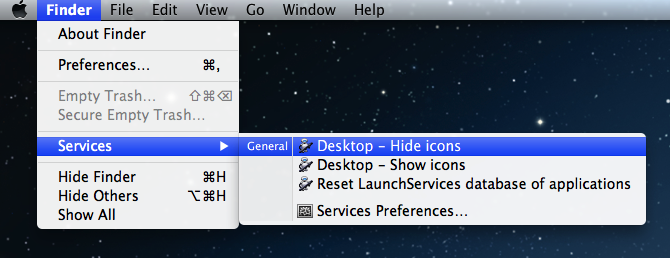Serving multiple Django applications with Nginx and Gunicorn
Nginx makes a great server for your Gunicorn-powered Django applications. In this article I will demonstrate how you can run multiple Django applications on the same Nginx server, hosting sites on two different domains. Each application will be set up in its own Virtualenv and each will be owned by and run as a different user to limit consequences of a potential security breach.