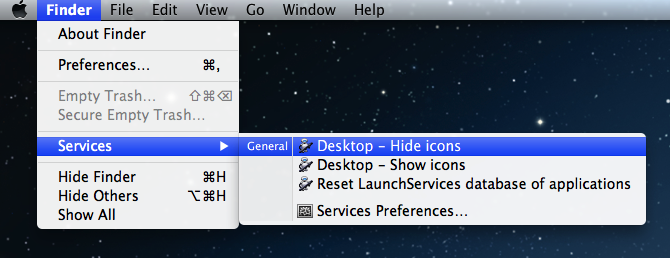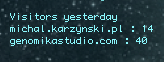Setting up Django with Nginx, Gunicorn, virtualenv, supervisor and PostgreSQL
Django is an efficient, versatile and dynamically evolving web application development framework. When Django initially gained popularity, the recommended setup for running Django applications was based around Apache with mod_wsgi. The art of running Django advanced and these days the recommended configuration is more efficient and resilient, but also more complex and includes such tools as: Nginx, Gunicorn, virtualenv, supervisord and PostgreSQL.
In this text I will explain how to combine all of these components into a Django server running on Linux.